
- #OSK EXE COMMAND LINE PARAMETERS HOW TO#
- #OSK EXE COMMAND LINE PARAMETERS INSTALL#
- #OSK EXE COMMAND LINE PARAMETERS SOFTWARE#
Step 5: Remove the Windows PE USB or CD/DVD so that the system will automatically mount the local disk drive. Step 4: Next close the command line window and restart the computer. You can adjust it based on your actually situation. Note: " c:\" stands for the partition where your Windows was installed before. Step 3: OK, Type in and execute the command chars:Ĭopy c:\windows\system32\utilman.exe c:\ Ĭopy c:\windows\system32\cmd.exe c:\windows\system32\utilman.exe Once you get into the Windows PE, you will see the Command Prompt window that automatically appears. (The system is loading the required files. Step 2: Enter into the BIOS and change the boot order so that the computer can start from the Windows PE USB or CD/DVD Step 1: Power on or RESET (press RESET button in the computer case) the troubling PC. But we found it doesn’t pass the test in Windows XP. Note: This disk supports Windows 8.1, 8, 7, Vista. Reset the Forgotten Windows Password: ( 8 steps)
#OSK EXE COMMAND LINE PARAMETERS HOW TO#
Don’t have a Windows PE USB CD/DVD, why not create one? For more details, please refer to: How to Create a Bootable Windows PE USB or CD/DVD.So if you have a Windows PE USB CD/DVD, it is not a long way from resetting your password. Way 2 of 5: Reset the Password Using Handmade Windows PE USB or CD/DVD (Not for XP)Īs you may know, Windows PE can access the Windows even when it is password protected. With the help of the new user account you can log back in to your locked computer directly. Tips: You also can use Windows Password Rescuer to create a new user with administrator privilege to your Windows without login. Step 4: You can reset the Windows logon password on a friendly operating interface after Windows Password Rescuer starts. How to Set Your Computer BIOS to Boot from USB Flash Drive How to Set Your Computer BIOS to Boot from CD/DVD If you have trouble doing that, you can see: Step 3: Enter the BIOS and set your locked computer to boot form a CD or USB drive.

#OSK EXE COMMAND LINE PARAMETERS SOFTWARE#
Step 2: Insert a blank CD/USB drive and run the software to burn the program to it.
#OSK EXE COMMAND LINE PARAMETERS INSTALL#
Step 1: Download Windows Password Rescuer/ Password Rescuer and install it on another computer that you can access. Here're the details: (For all versions of Windows)
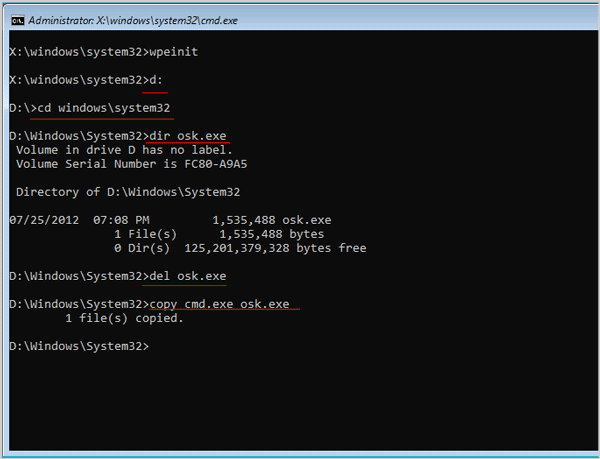
So, if you have a bootable CD/USB drive, some password tools can be burnt to it so that you can boot your computer from USB to perform Windows login password recovery. As you may or may not know, a bootable CD, DVD or USB drive can access the locked Windows. Way 1 of 5: Use Professional Password Recovery Software to Reset Windows Password. ★ Way 5: Resetting Your System Password Using the OSK.EXE Trick ★ Way 4: Reset Login Password With Linux Mint Installation Disc ★ Way 3: Recover Your Windows Login Password by Extracting and Cracking SAM ★ Way 2: Reset the Password Using Handmade Windows PE USB or CD/DVD (Not for XP) ★ Way 1: Use Professional Password Recovery Software to Reset Windows Password. Don’t believe in me? OK, read on and prove that I am lying.
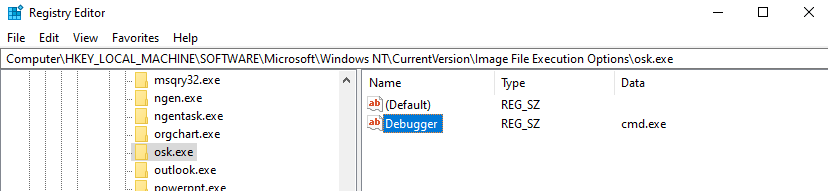
Yes, it seems that there might be no need to search for how to recover or reset Window password any longer because you can reset your forgotten password easily as long as you follow the tutorial below. 5 Easy Ways to Reset Your Windows Login Password Safely


 0 kommentar(er)
0 kommentar(er)
